Circuit & Outlet Tester
About The Project
The Circuit & Outlet Tester Android application is a simple application that plays an audible tone when the device is connected to a power source.
My Role
I designed and developed the Android application, from ideation to publishing in the Google Play Store.
The Challenge
During a weekend of replacing old power outlets with new ones in my house, I was growing tired of repeatedly running up and down the stairs from the circuit breaker panel in the basement to the outlet in question on a different floor in the house to check whether or not I had flipped the correct circuit breaker, allowing for the safe replacement of the outlet. As I moved from outlet to outlet, I used a lamp to show me whether or not the outlet was powered, but it required a visual check after each flip of a circuit breaker. I did not have a radio on hand that I could plug into the outlet in question and listen for a lack of music.
After I finished the task of replacing the outlets, I decided to check the Google Play Store to see if there was an app that could help me, only to find nothing. I decided to develop a simple app that would make an audible tone when plugged into a working power source, otherwise the device would be silent, allowing me to listen for the lack of the tone while flipping circuit breakers.
The Process
Background & Content Analysis
Before jumping into design or development of an app, I first wanted to understand what exists within the Google Play Store. I used various search terms to attempt to find an app that had the desired functionality, only to find an app did not yet exist. After determining I could fill a (admittedly very small) hole in the market, I decided to research how related apps within the power category displayed information and charging status to users. After taking inventory of existing applications and methods, I was ready to start designing and developing the application.
Design & Testing
The major feature of the application was pretty straight-forward; make an audible tone based on whether or not a device is charging. Once I created the basic wireframe of the application, I started to question if a few extra options were needed to fully round-out the feature-set. I then took my wireframes to a few of my do-it-yourself friends and walked through a few task analysis scenarios to understand how (and if) they would use the application. Through iterative design and repeated task analysis sessions, I was able to settle on a four extra simple features that would provide a large improvement in usability:
- updating the color of the icon on the main screen of the app from green to red when the device transitions from unpowered to powered (and vice versa),
- toggle the behavior of the app between playing the audible tone when the device is powered vs. unpowered,
- muting the app,
- and displaying a text-based message on the screen to rely the charging state.
The Solution
After finalizing the features, I got to work learning the basics of Android development. The functionality of this application allowed for the exploration of basic building blocks that can be used to develop complex applications in an accessible manner. After a few weeks of time, an initial revision of the application was published to the Google Play Store.
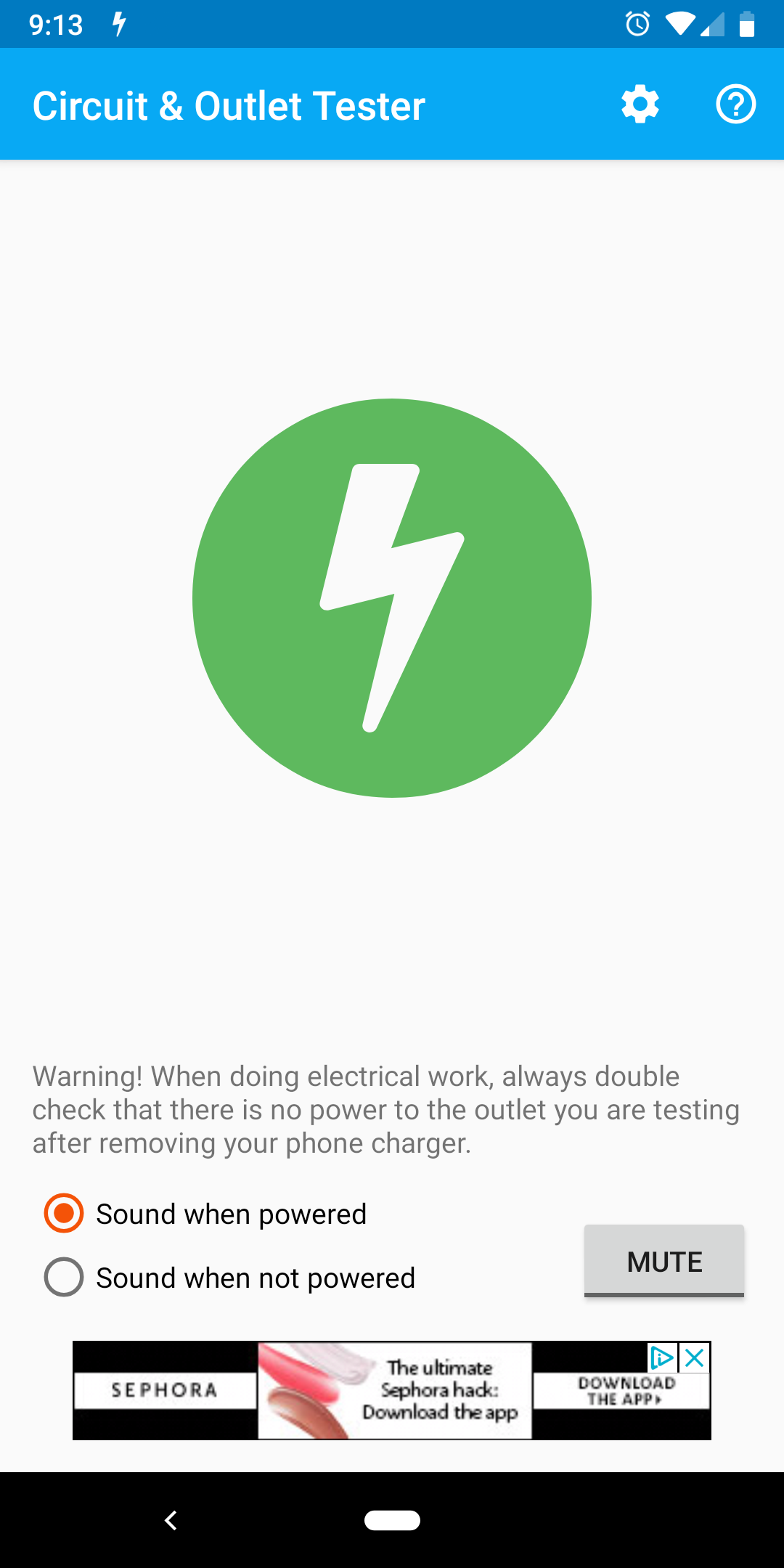
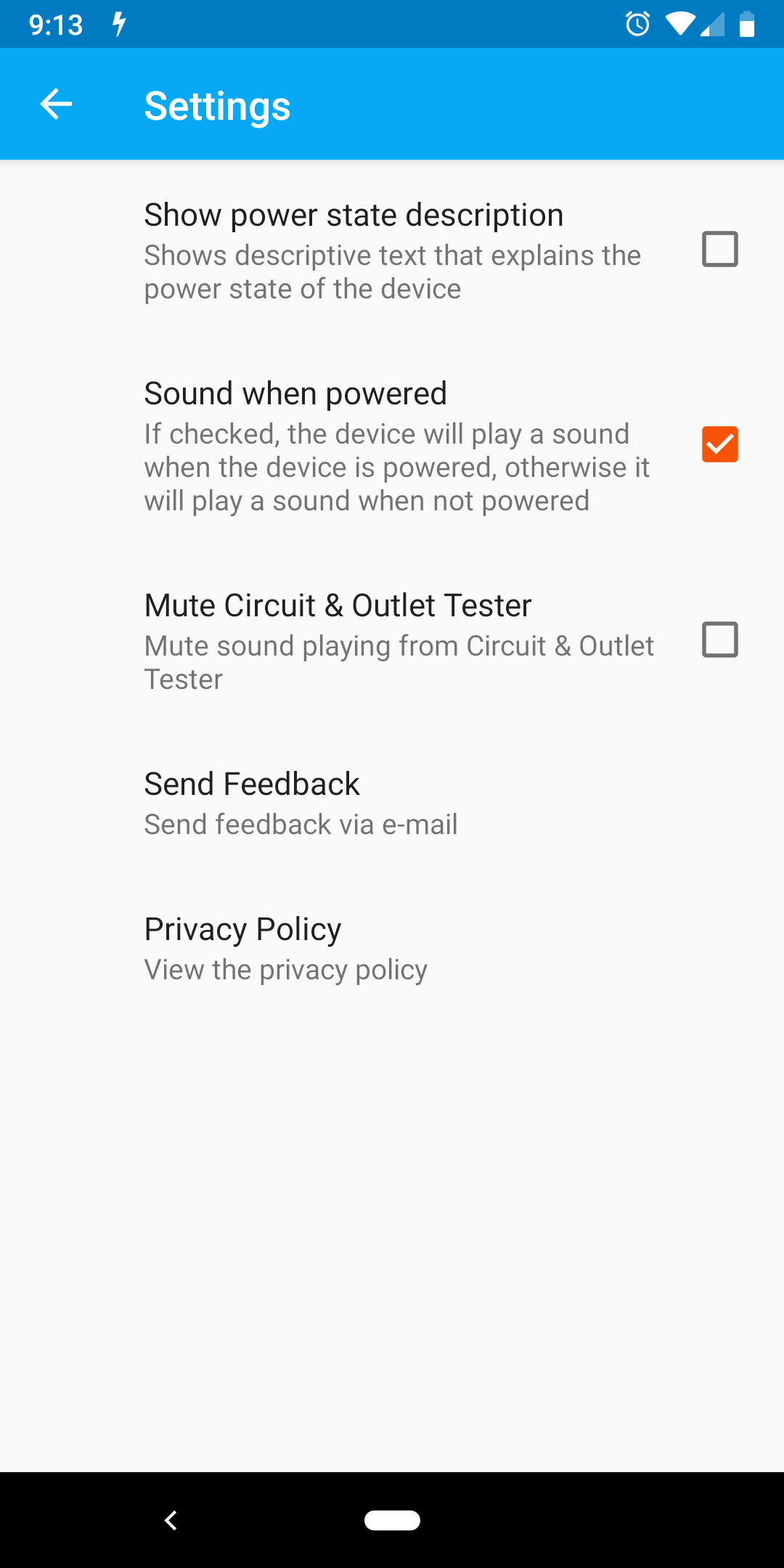
Results
The application has been deployed to the Google Play Store and has experienced organic growth in its first six months with overall positive reviews. As a way to teach myself the basics of Android development, I have learned a lot about the strengths and challenges that face the Android platform. I view this project overall as a success, as it requires very little maintenance to ensure it's health.